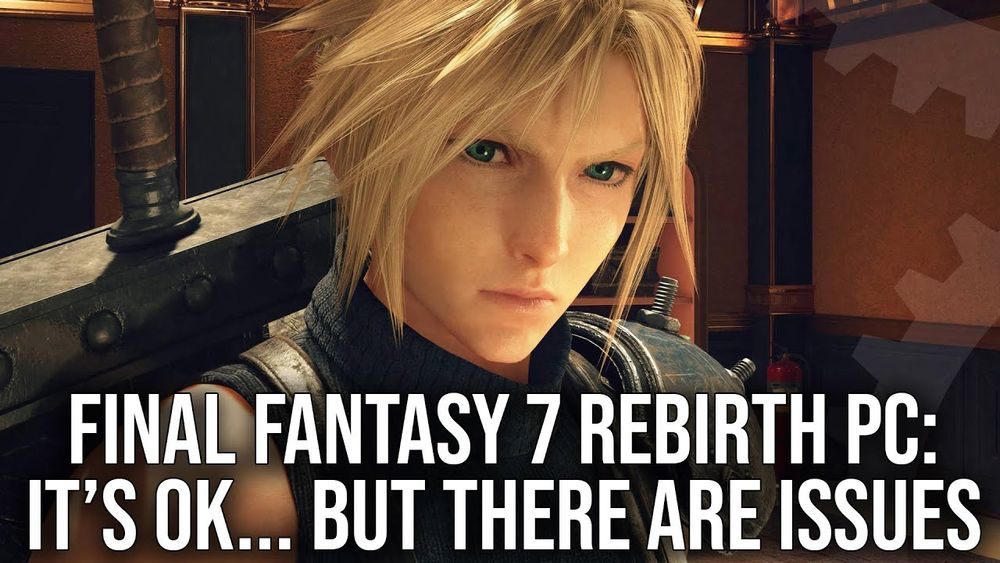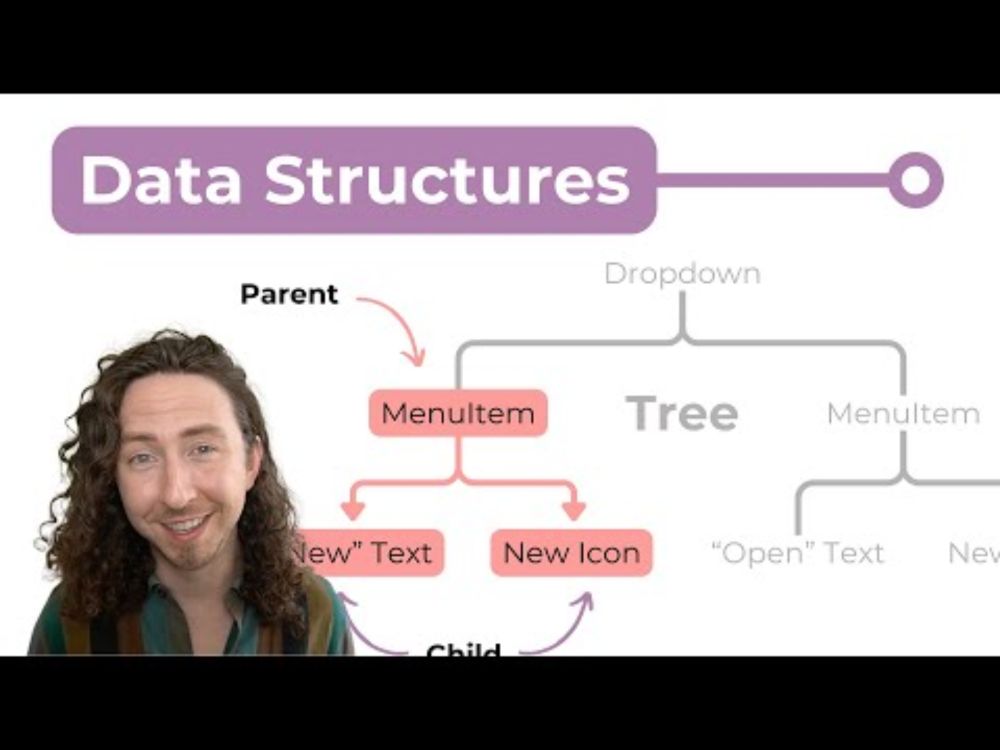Recreate Batman Arkham Death Screens in Unreal Engine 5 (Part 1) * FREE ANIMATIONS
Discover how to recreate the iconic Batman Arkham-style death screens in Unreal Engine 5, where NPCs taunt you in a dark, cinematic afterlife setting. In this first part of the 4-part series, I guide you through setting up the main framework, preparing the camera system, and getting animations ready for implementation. This tutorial is perfect for anyone looking to add a cinematic flair to their game’s death sequence. 🔹 Laying animation: 👉 https://www.mixamo.com/#/?page=1&query=laying+breathless 🔹 FREE animations downloads (x 6 anims): 👉 https://mega.nz/file/ZYdy3KRS#kWt7oY1g9CLeXWtN-r3hw4rrUAnrNlpB_Wd1t4nWZ5k 🔹 ALL animations downloads (x 22 anims): 👉 https://www.patreon.com/posts/121146471 🔹 My Links: 👉 https://linktr.ee/d3kryption 🔹 My Setup: 👉 OS: Manjaro Linux 👉 CPU: Intel Core i7-4790K @ 4.00GHz 👉 GPU: Nvidia GeForce RTX 3090 24GB 👉 RAM: 16GB 👉 Headphones: Audio Technica ATH-M50X 👉 Mic: Audio Technica AT2020 👉 DAC: Behringer UMC22 👉 Keyboard: Keychron Q3 QMK with Krome Keycaps - Pudding rainbow kanji-hiragana caps 👉 Mouse: Logitech G403 🙌 Don't forget to like, comment, and subscribe for more game development tutorials. Hit the bell icon to stay updated with our latest videos! 🔹 Chapters: 0:00 - Intro 1:29 - Plan 2:58 - Camera position 9:30 - Lighting 13:47 - Data plan 14:56 - Patreon 15:06 - Struct setup 22:11 - Datatable setup 23:22 - Damage types 24:57 - Data setup 27:07 - Outro
Top Bluesky Posts
"Revamp Batman Arkham Death Screens utilizing Unreal Engine 5 (Part 1) - Access FREE Animations" #gamedev #gamedevelopment #indiedev #unrealengine #animation #gameart
You may also like